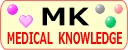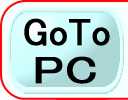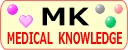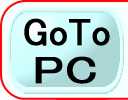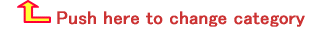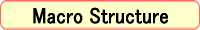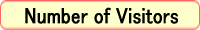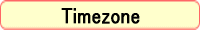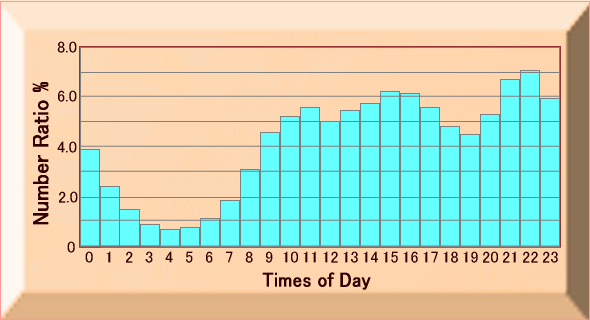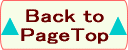|
[Question]
What is the macro structure of the site?
[Answer]
The structure of this site is almost the same for all pages. I will explain how it is structured, using the page you are currently viewing as an example.
Many buttons are displayed on this site, but the button to indicate your current location is highlighted in yellow.
At the top of each page, you'll always see four buttons as shown below:
- HOME (yellow highlited)
- Medical Knowledge
- Now PC (yellow highlited)
- GoTo mobile (currently blank)
From any page, press the [HOME] button to move to the top page.
The [Medical Knowledge] button is the logo sign for this site.
This site has PC mode and mobile mode, and you can switch between them on any page. Currently it is in PC mode and it is displayed as above, but when you press the [GoTo Mobile] button, it will change to mobile mode and the display will change as follows.
- GoTo PC
- Now Mobile (yellow highlited)
Below the buttons at the top, there are buttons that indicate the basic categories, but the category you are currently browsing is highlighted in yellow.
Menus may be displayed as character strings in addition to those displayed with buttons. Even in this case, the current position of interest is highlighted in yellow.
|